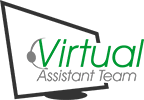Social media has become an integral part of business growth. As a virtual assistant, you might be given the task of managing your client’s social media to boost their online presence. The key to having an established social media profile is to post regularly. To help make things easier, you can use a social media scheduler.
One of the most popular social media management tools is Hootsuite. You can use it to organise and schedule your content for Facebook, Twitter and Instagram. It allows you to plan ahead so you can save time and energy, which you can dedicate for other important things.
Getting Started
- Create a https://hootsuite.com/ account
- Choose a plan that fits your needs
- Fill out necessary information
Add Social Media Accounts
- In your Hootsuite dashboard, select “Streams” from the launch menu
- Click “Add Social Network” and select a social media platform from the list
- Click “Connect” and authorize your accounts (you can connect up to three social networks)
Set up Tabs and Streams
- Select “Streams” from the launch menu
- Click “Add Tab” and name it accordingly
- Inside each tab, click “Add Stream”
- Select a social network from the list found on the left-hand corner, and then select a social media profile from the drop-down list.
- Click the streams that you want to add for the chosen profile
Streams display the content from your social networks in your Hootsuite dashboard. It’s where you can monitor your networks and engage in social conversations.
Publishing Content
- Select the profiles that will post the content from the Social Profile Picker.
- Click “Compose Message” and enter your content in the compose box
- Click “Send Now” to publish immediately, or click “Scheduling” to publish at a later date and time.