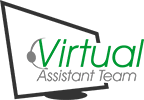Setting up your home office involves getting the right equipment and furniture that allows you to work comfortably while maintaining that corporate/office feel. One of the best things that you can invest in is an ergonomic chair. Sure there are a lot of office chairs out there, but what makes an ergonomic chair different from them?
If your work involves sitting for a long period of time, it is important to use a chair that supports your lower back and promotes good posture to avoid developing back pains and spinal cord problems. There are many types of ergonomic chairs available for you, but here are a few things you need to consider when choosing the right ergonomic chair for your home office.
Seat Height and Width
As with any kind of office chair, ergonomic or not, one of the main things that you should look into is the height and width of the chair. The height needs to be easily adjustable so you can position yourself comfortably. Also, while most office chairs have a standard width of 17 to 20 inches, it’s always a good idea to look for a chair that has enough width to accommodate your body type. The depth should have enough space that allows you to sit your back against the backrest of the chair, while still leaving room for your body to move around.
Backrest and Lumbar Support
One of the best features of a good ergonomic chair is having a good lumbar support function. Anatomically, our lumbar spine has an inward curve, and sitting for long hours without proper support strains the lower spine and flattens the natural curve. When choosing an ergonomic chair, make sure that the backrest has a lumbar adjustment for both height and depth so that it can properly support your lumbar spine. It should also have a locking mechanism to secure it in place so that it doesn’t tilt too far back.
Armrests
Just like with the backrest, the armrest must be adjustable as well. This should allow you to rest your arms comfortably to avoid straining your arms and shoulders. The elbow and lower arms should rest lightly, while your forearm is angled at a comfortable position while typing.
Swivel
As a bonus, having an ergonomic chair that swivels and moves around allows you to easily rotate your chair when you need to reach different areas of your desk without straining your arms. This also allows you to easily turn your back away from your computer, in case you need to quickly rest your eyes without leaving your workspace.
Now that you know what to look for, here are a few examples of ergonomic chairs that you can look into:
- Task chairs – Launched in 1994, The Herman Miller Aeron was the first mass-marketed ergonomic office chair. Its stand-out feature is the ‘synchro-tilt’ that allows you to angle the backrest in sync with the seat.
- Conventional tilt task chairs – These are a step down from the Herman Miller synchro-tilt task chair. It’s a lot cheaper because the seat is fixed. Nonetheless, it still has the important functions of an ergonomic chair such as lumbar support, adjustable armrests, and reclining backrests.
- Cheap ergonomic chairs – With the global lockdown and millions shifting to a work-from-home set-up, the demand for ergonomic chairs has increased massively, forcing the office industry to release affordable options. These may not be as spectacular as some of the fanciest ergonomic chairs, but they still serve their purpose such as having lumbar support, swivel, and adjustable armrest.